Learn to debug the JHipster generator, increase your chances to fix bounty issues
You can earn money by fixing issues with bounty labels! Here I will show you how to debug the jhipster import-jdl command with an inline entity...
Originally published at renanfranca.github.io
Motivation
You can earn money by fixing issues with bounty labels!
Take a look at the available bounty issues.
Hands on
Here I will show you how to debug the jhipster import-jdl command with an inline entity example. I am using VSCode with Windows 10.
jhipster import-jdl --inline 'entity RenanClass(RenanTable) { testString String }'
First clone the generator-jhipster into a folder, and follow the instructions below:
Then open the generator-jhipster root folder and your VSCode will look like that:
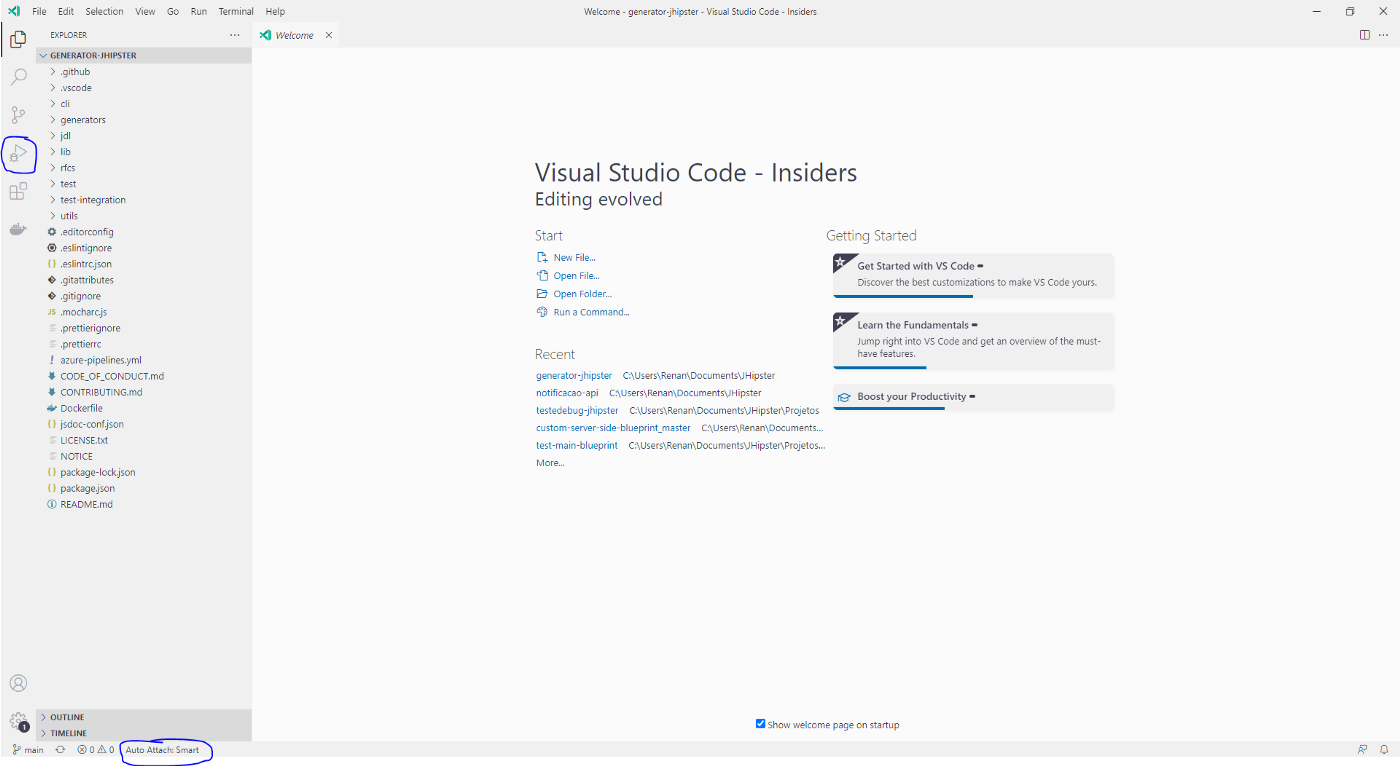
VSCode with generator-jhipster folder
Click at the bottom to change the Auto Attach to Smart.
Click on Debug icon (left) :
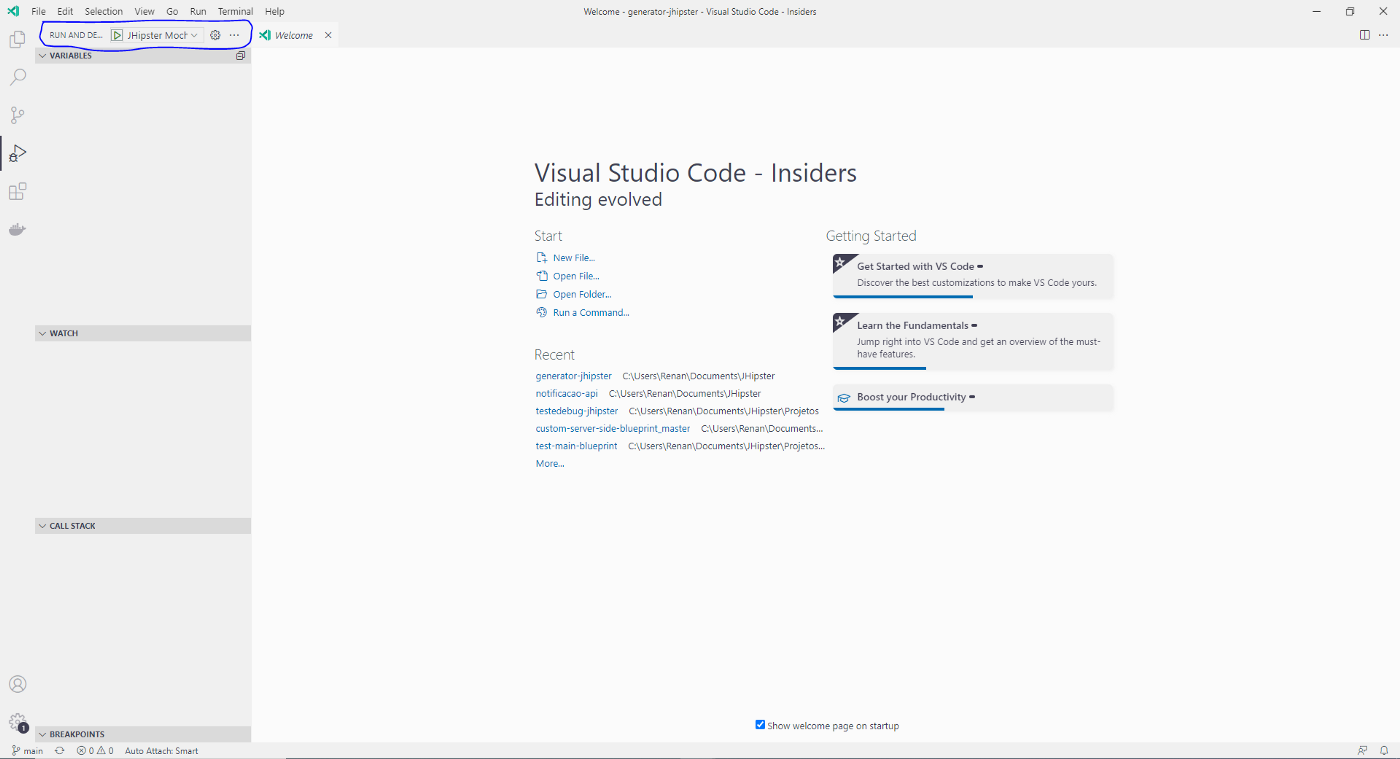
VSCode Debug View
You will see at the top left some debug options. There are many options pre-configured for different commands. Choose the jhipster import-jdl and click on the setting icon:
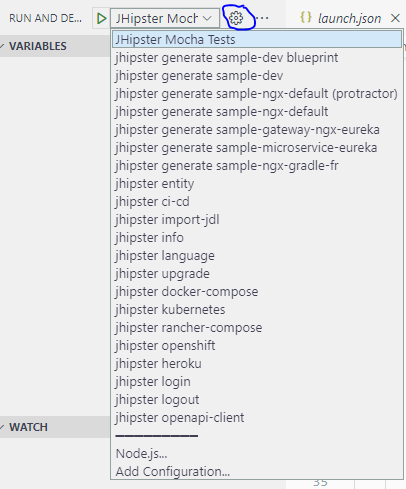
VSCode JHipster Debug Options
Make a copy of jhipster import-dl configuration and change it to be like that:
{
"type": "node",
"request": "launch",
"name": "CUSTOM jhipster import-jdl",
"program": "${workspaceFolder}/cli/jhipster.js",
"args": [
"import-jdl",
"--inline",
"entity RenanClass(RenanTable) { testString String }",
"-d"
],
"cwd": "${workspaceFolder}/test-integration/samples/app-sample-dev/",
"console": "integratedTerminal"
}
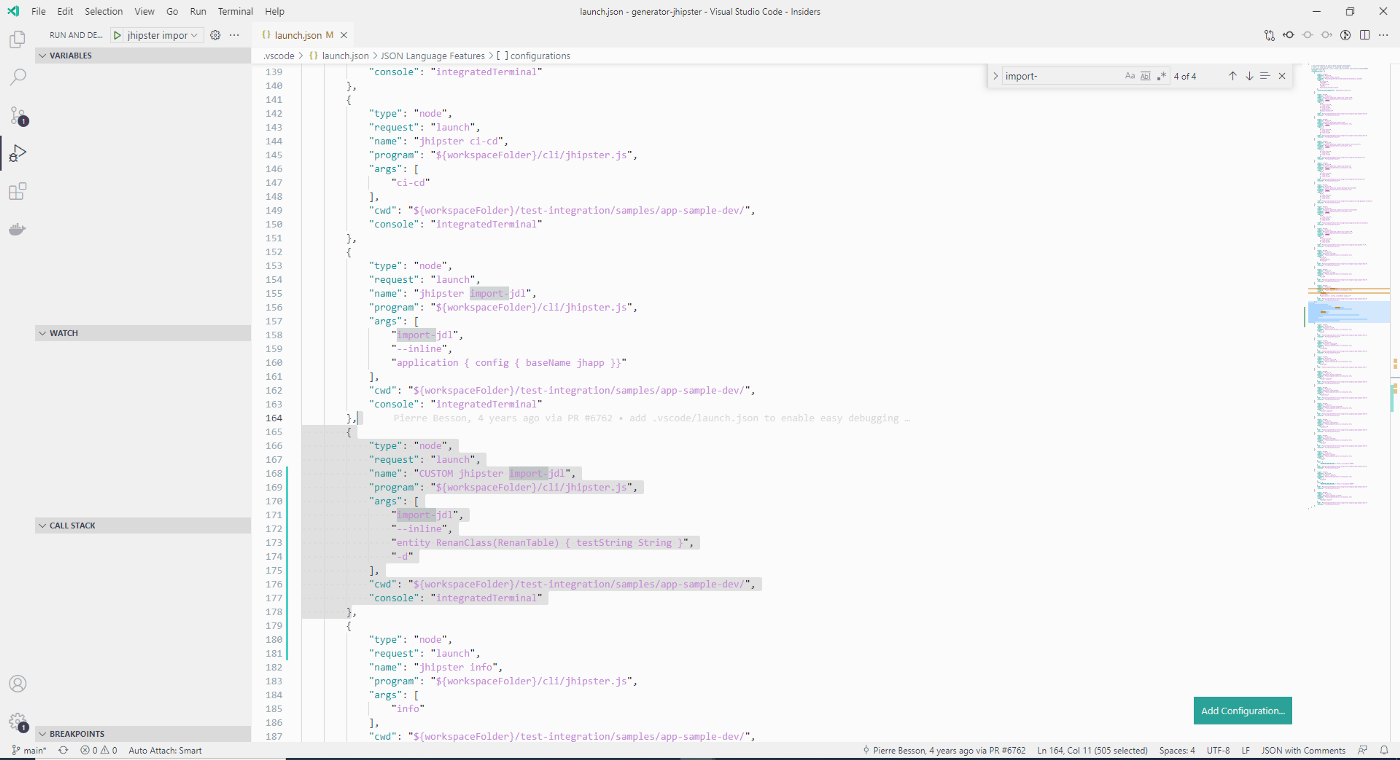
VSCode launch.json
Choose the new debug option CUSTOM jhipster import-jdl and hit the play button:
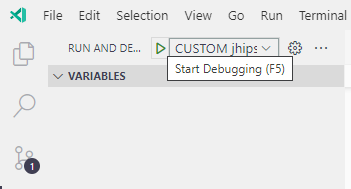
VSCode run Debug
My suggestion for your first breakpoint. Open the file cli\jhipster.js and put the breakpoint at line 50:
if (preferLocal) {If everything works and you got the execution stopped at the first breakpoint, I will recommend another one. Open file cli\jdl.js and put the breakpoint at line 48:
logger.debug(
jdlFiles: ${toString(jdlFiles)});
You could get this failure message
PS C:\Users\Renan\Documents\JHipster\TUTORIALS\how_debug_with_vscode\generator-jhipster\test-integration\samples\app-sample-dev> ${env:NODE_OPTIONS}='--require "c:/Users/Renan/AppData/Local/Programs/Microsoft VS Code Insiders/resources/app/extensions/ms-vscode.js-debug/src/bootloader.bundle.js" --inspect-publish-uid=http'; ${env:VSCODE_INSPECTOR_OPTIONS}='{"inspectorIpc":"\\\\.\\pipe\\node-cdp.10508-2.sock","deferredMode":false,"waitForDebugger":"","execPath":"C:\\Program Files\\nodejs\\node.exe","onlyEntrypoint":false,"autoAttachMode":"always","fileCallback":"C:\\Users\\Renan\\AppData\\Local\\Temp\\node-debug-callback-f76952482a888dfe"}'; & 'C:\Program Files\nodejs\node.exe' '.\..\..\..\cli\jhipster.js' 'import-jdl' '--inline' 'entity RenanClass(RenanTable) { testString String }' '-d'
Debugger attached.
Waiting for the debugger to disconnect...
internal/modules/cjs/loader.js:905
throw err;
^Error: Cannot find module 'semver'
To solve this misconfiguration go to generator-jhipster root folder and confirm that you executed the following command:
npm link
Then go to the test-integration\samples\app-sample-dev folder (if you hit the play button again, you are already there). After that, execute this command:
npm link generator-jhipster
Then run this command:
jhipster --skip-jhipster-dependencies
Now, hit the debug button and it will work smoothly =) !
That is all. Thank you for your attention
All steps I mentioned above are described at the CONTRIBUTING.md. I’ve never work with node.js, yeoman, and ejs before. Because that, I had to read the instructions over and over again until I figured out how to make it works.
In my opinion, the CONTRIBUTING.md do the job, but we have to study to understand it.
